First, the bad news...
Last time I blogged (way too long ago!) the kids and I had just moved in with my mom and dad temporarily and we were expecting to be settled in another house by now. The house we were living in belonged to my parents but they had moved about 3 hours away and wanted to sell it so we could move closer to where they now live. I’ve been ready for a change of scenery for quite awhile and so I was looking forward to it.
We finally had a buyer earlier this year. Long story short, he signed a buy/sell agreement and then didn’t show up for closing after we ran ourselves into the ground getting moved out 2 weeks early at his request. That’s all I’m going to say about that because I want my blog to be a happy place. LOL
We have decided to wait and see what summer brings before we get anything out of storage. Hopefully a move-in-ready house will sell better. I’m more or less living out of a suitcase and going back and forth between the two places as needed.
I hope you will understand and bear with me as I am not quite as active online as I would like to be. I have to go into town to the library or McDonald’s for internet access. However, my oldest daughter, Ruby, is helping me a LOT with this little venture and she DOES have internet at her house so we won’t leave you hanging if you need anything!
Now, the good news…
- The digital paper I used for the land and water were part of a free digikit (Spooktacular) for the Craft Artist Pro 2 software. (It’s actually the same green paper, I just altered the color for the water.)
- The paper I used for the sky is a freebie I got from a very lovely little online shop called Star Sunflower Studio.
- The free font I used is “Homemade Apple”.
- The duck stamp is “Quackers”. (I’ve added this colored mallard version of the image to the Quackers zip file in my store at no extra charge.)
- Last but not least, Cattails is a free stamp I made just for this post! Get it here!
More good news!
After a lot of tedious and frustrating attempts at erasing the unwanted lines in my layered images with a clunky mouse, I decided this layering business was not going to be much fun, or even possible, for most people. In the past I have done a lot of fussy cutting to layer one image over another and I actually enjoy that kind of thing but it is time consuming and not everyone is even capable of doing really intricate work. So I had to think of another way so everyone can play!
My solution is illustrated below. A picture is worth a thousand words, especially MY words, which seemed to be tripping all over each other as I tried to explain what I did. LOL
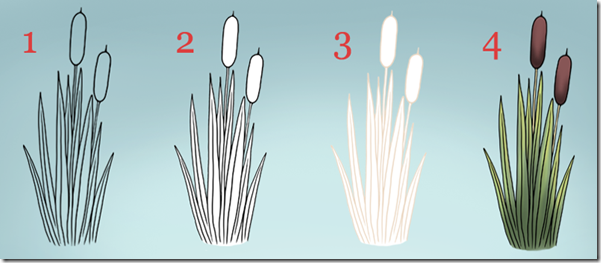
Each Wink Wink Ink image now comes with 4 different transparent PNG file versions.
- Black line with completely transparent background- Perfect for printing single images or layered over digital papers when you want the pattern to show through.
- Black and white image with transparent background- Best for layering with other images. Lines from the background images won’t show through the top image.
- Light tan and white image with transparent background- For a softer, more painterly effect with no harsh lines. Also works great for layering with other images.
- Pre-colored image with transparent background- Great for inspiration and quick, easy projects when you don’t want to color. Also nice for digital cards and scrapbooking.
Now that you see WHAT I changed, here is another picture to explain WHY I changed it!

That’s all for this time! Hope you are all having a great Memorial Day weekend. Special thanks to any veterans who might read this. I am deeply grateful for your service.
Sincerely,
Melanie


Bless your heart - what a year you're having. Thanks for the cattails image - can't wait to play with them.
ReplyDeleteYou are very welcome. Thanks for reading. :)
DeleteYou hang in there girl! You can do it. I was in temporary housing for many months and I know how it feels. I didn't create art as all my stuff was buried in storage so I felt like an orphan. lol Long story behind my situation, but like you I put on the happy face and have for almost 2 years now in my apt where I'm situated. lol I'm here for you, and I love your art! I was introduced to you in today's session with Heather in Kraaft. I'm soooo glad to meet you. You can call me Jc, just like I shared in the group. lol
ReplyDeleteThanks so much for the encouragement, Jc! So nice to meet you on the show, even though my technical difficulties made my appearance rather brief. LOL
Delete